Although this is not a new skill/knowledge, I believe there are people out there who still don't know how to replace their primary hard drive (that's your Drive C) without having to reinstall every single program, and I was one of them... So I would like to share what I learned in here.
I used a 40GB hard drive to start the Vista fun due to tight budget during that time. So, as usual, spaces filled up in no time (around half of it was allocated to Vista...). Just when I was about to go out and grab a new hard drive, I found one 80GB unit lying inside my junk PC in the storeroom...this will solve the problem temporary until I get a brand new SATA drive, with higher data volume, of course.
Anyway, since reinstalling all the programs and redo all the settings are not fun, so I search for program which is able to clone/backup the whole hard drive. Norton Ghost 10 is out of the list since it's not Vista compatible. Although it still can run, I don't feel like to take the risk.
Paragon Drive Backup 8.5 Personal was what I used. It has a 30-day trial and it's Vista compatible. Here is the link - http://www.paragon-software.com/demo.htm. Installing and running the program is pretty straight forward:
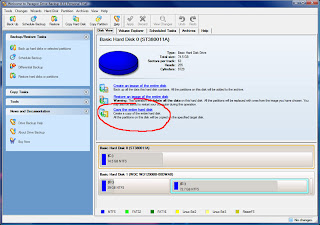
I used a 40GB hard drive to start the Vista fun due to tight budget during that time. So, as usual, spaces filled up in no time (around half of it was allocated to Vista...). Just when I was about to go out and grab a new hard drive, I found one 80GB unit lying inside my junk PC in the storeroom...this will solve the problem temporary until I get a brand new SATA drive, with higher data volume, of course.
Anyway, since reinstalling all the programs and redo all the settings are not fun, so I search for program which is able to clone/backup the whole hard drive. Norton Ghost 10 is out of the list since it's not Vista compatible. Although it still can run, I don't feel like to take the risk.
Paragon Drive Backup 8.5 Personal was what I used. It has a 30-day trial and it's Vista compatible. Here is the link - http://www.paragon-software.com/demo.htm. Installing and running the program is pretty straight forward:
- Download and install it. Make sure your new hard drive is connected as "Slave" and formatted.
- Run the program and a window will pop up asking Buy now or Buy later.
- I chose "Buy Later"...
- On the main screen, click on Copy the entire hard disk, and a wizard window will pop up.
- Follow the on-screen wizard and everything will be done in a short while, although mine took about 36 minutes.
Here is a snapshot of the main screen, with the cloning option circled in red.
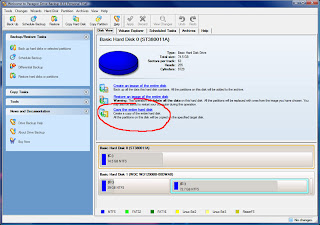
I swapped the hard drive and set it to "Master" immediately to test it out. Everything runs well and of course, Vista will need to be reactivated. However, just a few clicks on the mouse while the computer is connected to the Internet and it's done. As simple as 1-2-3.

No comments:
Post a Comment