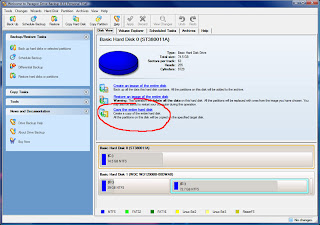Now you have got your HD-ready TV setup nicely on the cabinet. What’s next? For sure not to pair it with some old school analogue media players. So, time to fill it with some Hi-Def contents, from films to gaming. Below are some decent devices which you would like to consider:
XBOX 360 with XBOX HD-DVD (Approx RM2100) www.xbox.com
Its well-known online service and still expanding selection of great games simply makes it one of the best consoles. With the optional HD-DVD drive, around USD200 (not sure if it’s available in KK market), you will be able to stuff your HDTV with Hi-Def movies. However, the XBOX 360 only comes with component and VGA outputs, so image signal will be converted to analogue before it goes to your TV but fortunate enough, it still look as sharp as those from Blu-Ray players. Moreover, Microsoft has announced that the unit will support 1080p contents through a software upgrade. You'll be able to enjoy your existing XBOX 360 games and DVD movies in 1080p resolution.
TOSHIBA HD-E1 (Approx RM1800) www.toshiba.co.uk
This is the first standalone HD-DVD player. Setting it up and running is pretty straight forward, according to some current users. However, the device loading time is pretty slow, takes about a minute to power up and starts playing a HD-DVD disc. Although Images quality is on par with XBOX 360 drive, some may be disappointed to find that its highest image setting through its HDMI port is at only 1080i, not 1080p.
SONY PS3 (Approx RM2100) http://asia.playstation.com
Some IT shops in Karamunsing still asking for more than RM2400. It may be a little bit pricey for a game console, but not when it comes with built-in Blu-Ray player. Images edges are sharp and details jump off the screen. Disc loads fast and the device is very quiet. Dolby True HD and DTS Master Audio are supported through the HDMI output. However, it is lack of a bundled remote controller. You either buy one or use the wireless controller (now you can "play" movie. DUH!!). However, it includes a 60GB hard drive for video, photos, and music. Some people out there actually bought PS3 just for videos and photos viewing purpose because of its Hi-Def output. Oh yea, it also has a built-in Wi-Fi for easy internet access but of course you are not going to bring it to Coffee-Bean, are you?
PANASONIC DMP-BD10 (Approx RM4600) www.panasonic.com
The price will definitely hold back even most of the hardcore movie fanatics but Panasonic claims that it comes with picture enhancement technology and it is able to decode lossless audio internally. However, while this is one of the best standalone players around, it just isn’t worth it. Better get a PS3 if you are going for a Blu-Ray player, it can play games, at least.

 Inside the box you get a quick installation manual, some driver CDs, 3DMark06, cables, adapter, a nice black CD wallet, and of course - GAMES! WTCC & GHOST RECON:ADVANCED WARFIGHTER.
Inside the box you get a quick installation manual, some driver CDs, 3DMark06, cables, adapter, a nice black CD wallet, and of course - GAMES! WTCC & GHOST RECON:ADVANCED WARFIGHTER.
 Make sure you have nothing attached to the next PCI slot, it takes up two slot spaces. Hot air is push out through the rear vent, unlike some other brands design which just make the hot air circulate inside the PC case.
Make sure you have nothing attached to the next PCI slot, it takes up two slot spaces. Hot air is push out through the rear vent, unlike some other brands design which just make the hot air circulate inside the PC case.

 Looks good.
Looks good. Inside the box...
Inside the box...




 Looks solid and beautiful.
Looks solid and beautiful.