Just when I thought that I'll be happy with my rig running in my white, clean and simple Asus case, I came across a CoolerMaster case this afternoon, the Centurion 531. Being a PC enthusiast, it quickly grabs my attention. After some inspections on the casing, I bought it for RM299, although there are a few very minor scratches on the front panel.
Not bad for that price on a branded stuff. It comes with a well printed installation guide, some fitting bits, and a 120mm CoolerMaster fan attached at the front side, but without a PSU, unfortunately.
Since there are already a lots of reviews on this case, so I'm not going to write another one. Anyway, time for me to do some studying on the casing now.
Until then...
April 26, 2007
April 23, 2007
C2D Overclocking
Since the day I got my C2D equipped rig setup and running, I've been searching the Internet on how to overclock my toy. Results I found out are either too technical (for me), or too brief. So I just simply tried to push the FSB using Abit uGuru (comes with my motherboard - Abit AW9D), and of course, countless times of system crash and reboot, and the max I achieved was a merely 238 FSB (2.142GHz = 238 x 9), that's only 342MHz further.
Everything comes cleared when I found this C2D Overclocking Guide for Beginners. I'd say this is the most straight to the point guide I've ever seen. So after reading through it, I gave it a try on my system. The result, I achieved 300 FSB, that's 2.7GHz! I know there is nothing to brag on it, but for beginner, I think it's a pretty good result. Although CPU temperature reading still remain the same as stock, I won't go any further until I receive my Artic cooler.
Anyway, thanks again to "Clunk" for that guide.
Everything comes cleared when I found this C2D Overclocking Guide for Beginners. I'd say this is the most straight to the point guide I've ever seen. So after reading through it, I gave it a try on my system. The result, I achieved 300 FSB, that's 2.7GHz! I know there is nothing to brag on it, but for beginner, I think it's a pretty good result. Although CPU temperature reading still remain the same as stock, I won't go any further until I receive my Artic cooler.
Anyway, thanks again to "Clunk" for that guide.
April 18, 2007
Reactivate Vista, again...
With all the beautiful graphics and features, Vista takes around half of the 1GB system memory everytime after loading. So to make the system runs even smoother, I went out and grabbed another 1GB module to make it 2GB in total. Slotted in the memory module, booted up the PC, and again, I need to activate it...
Perhaps the timeframe is too short since my last activation, I couldn't get it done online this time. So, I called up the support center again, and received lots of questions. Maybe they think that I was installing the OS to other PC...
Anyway, it's done successfully, of course. I asked the guy on the phone under what circumstances do I have to reactivate the OS license again, " After every hardware changes", he replied. "So to save all your trouble calling us up every time, better do all the upgrades at one go". That's his suggestion. ;)
Until then...
Perhaps the timeframe is too short since my last activation, I couldn't get it done online this time. So, I called up the support center again, and received lots of questions. Maybe they think that I was installing the OS to other PC...
Anyway, it's done successfully, of course. I asked the guy on the phone under what circumstances do I have to reactivate the OS license again, " After every hardware changes", he replied. "So to save all your trouble calling us up every time, better do all the upgrades at one go". That's his suggestion. ;)
Until then...
April 16, 2007
Primary Hard Drive Replacement
Although this is not a new skill/knowledge, I believe there are people out there who still don't know how to replace their primary hard drive (that's your Drive C) without having to reinstall every single program, and I was one of them... So I would like to share what I learned in here.
I used a 40GB hard drive to start the Vista fun due to tight budget during that time. So, as usual, spaces filled up in no time (around half of it was allocated to Vista...). Just when I was about to go out and grab a new hard drive, I found one 80GB unit lying inside my junk PC in the storeroom...this will solve the problem temporary until I get a brand new SATA drive, with higher data volume, of course.
Anyway, since reinstalling all the programs and redo all the settings are not fun, so I search for program which is able to clone/backup the whole hard drive. Norton Ghost 10 is out of the list since it's not Vista compatible. Although it still can run, I don't feel like to take the risk.
Paragon Drive Backup 8.5 Personal was what I used. It has a 30-day trial and it's Vista compatible. Here is the link - http://www.paragon-software.com/demo.htm. Installing and running the program is pretty straight forward:
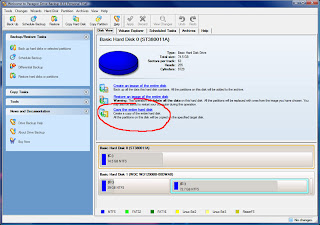
I used a 40GB hard drive to start the Vista fun due to tight budget during that time. So, as usual, spaces filled up in no time (around half of it was allocated to Vista...). Just when I was about to go out and grab a new hard drive, I found one 80GB unit lying inside my junk PC in the storeroom...this will solve the problem temporary until I get a brand new SATA drive, with higher data volume, of course.
Anyway, since reinstalling all the programs and redo all the settings are not fun, so I search for program which is able to clone/backup the whole hard drive. Norton Ghost 10 is out of the list since it's not Vista compatible. Although it still can run, I don't feel like to take the risk.
Paragon Drive Backup 8.5 Personal was what I used. It has a 30-day trial and it's Vista compatible. Here is the link - http://www.paragon-software.com/demo.htm. Installing and running the program is pretty straight forward:
- Download and install it. Make sure your new hard drive is connected as "Slave" and formatted.
- Run the program and a window will pop up asking Buy now or Buy later.
- I chose "Buy Later"...
- On the main screen, click on Copy the entire hard disk, and a wizard window will pop up.
- Follow the on-screen wizard and everything will be done in a short while, although mine took about 36 minutes.
Here is a snapshot of the main screen, with the cloning option circled in red.
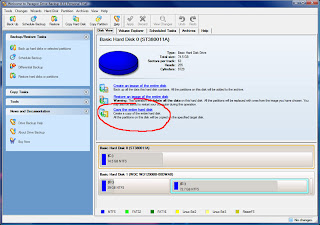
I swapped the hard drive and set it to "Master" immediately to test it out. Everything runs well and of course, Vista will need to be reactivated. However, just a few clicks on the mouse while the computer is connected to the Internet and it's done. As simple as 1-2-3.
April 15, 2007
Vista Sidebar...
Been using Vista Home Premium for a couple of months now. Basically, I'm happy with its new interface, security features, and of course, the Sidebar. Previuosly I was using Samsung SyncMaster 753DFX. Yup, it's a few years old 17" CRT. With the Vista Sidebar showing at the screen side , any program window won't be able to show in full if I'm to put it side by side with the Sidebar.

Vista will definately love the additional pixels of a widescreen (perhaps it's created with widescreen in mind), and I'm glad that I just purchased a unit, as mentioned in my previous post, a 22" LCD (BenQ FP222W). One of the reasons that I bought this monitor is because I want to display the Sidebar side by side with most of the programs, if not all, which I run frequently. I do access to my Gadgets a lot when I'm doing my daily job on PC.

I've read quite some posts on the Internet that some people will simply ignore it or even turn of the Sidebar, saying that those Gadgets will take up system memory and slow down system loading speed. However, with my entry-level E4300 C2D paired up with a pair of Kingston 512, my rig has no problem with my 8 Gadgets at all.
I have tested some of the well-known branded PCs which loaded with Vista Home at several local IT stores before. My conclusion, most of them are slow, even it's a C2D system. It's most likely due to too many "unwanted" or "unnecessary" pre-loaded programs running at the background. I was once testing a "h" brand notebook PC, I nearly falling asleep while waiting for it to boot up. It's no wonder why some people complain on Vista's performance. Is it the PC problem, or is it Vista fault? Perhaps they think that branded means first-class. Anyway, Sidebar now display itself perfectly on the right side of my screen...but? Yeah! Can we widen the Sidebar? Or perhaps make it double-column or even triple-column? How about changing those Gadgets size? Unfortunately, no, at least not in the mean time...
April 14, 2007
My BenQ & dual monitor setup
After setting up my new PC, I thought it would be nice if I can have a bigger monitor to accomplish the purpose of C2D - multitasking. A 17" CRT monitor just isn't big enough to fit all those opened program windows. Just couple of weeks ago, a friend of mine told me that monitor price is getting cheaper now, even a 19" LCD cost only 6xx on shelves. Since I'm a heavy PC user, LCD monitor will be my 1st choice, and perhaps a Wide-Screen LCD. After some surveys, I came across the BenQ 22" FP222W in one of the local IT stores, and they priced it net at RM1099. Searched for some reviews on this product on the Internet and commends are very good. Here is one of the reviews - http://reviews.cnet.com/BenQ_FP222W_flat_panel_display_TFT_22/4505-3174_7-32138201.html
Yesterday was the first day of Pikom IT Fair in town. Without much delay, I rushed to check out on monitors deal, and hoping for a better bargain on my wish product - BenQ FP222W (yea yea, I know it's not the best but it's a bang for bucks!). After searching around, saw it at one of the booths display shelves, asking for RM999! The demo unit was attached to an Acer PC. Perhaps a low end PC, the on screen graphic display was a big disappointment. Things looked like being pulled side way to fit the wider screen, a round shape object became an oval...so I asked the salesman if the display can do better than that. "Like that is normal, because it's a wide screen mah, so everything will look wider loh", that's his answer. Hahaha!! I bet he will be fired if his boss hear that. An IT sales person doesn't even know how to do the display setting properly.
Anyway, I'm sure that it's the setting problem. So cashed and carried it home (don't wanna wasting my time on teaching the salesman how to set it up properly), plugged it to my new C2D Vista machine and ran it. Vista then searched for the latest device driver from the Internet and installed it. Then set the Resolution to the highest under Display Settings and VOILA! Everything became crispy sharp!

After one whole night playing with my new LCD monitor, I think it will be even better if I hook up my previous 17" CRT monitor to make it a dual-display. So it was done this morning. Now I have a 17" CRT to display chat program, System Status, and dictionary, while I surf the Internet and using MS-Office program in my 22" LCD...
Yesterday was the first day of Pikom IT Fair in town. Without much delay, I rushed to check out on monitors deal, and hoping for a better bargain on my wish product - BenQ FP222W (yea yea, I know it's not the best but it's a bang for bucks!). After searching around, saw it at one of the booths display shelves, asking for RM999! The demo unit was attached to an Acer PC. Perhaps a low end PC, the on screen graphic display was a big disappointment. Things looked like being pulled side way to fit the wider screen, a round shape object became an oval...so I asked the salesman if the display can do better than that. "Like that is normal, because it's a wide screen mah, so everything will look wider loh", that's his answer. Hahaha!! I bet he will be fired if his boss hear that. An IT sales person doesn't even know how to do the display setting properly.
Anyway, I'm sure that it's the setting problem. So cashed and carried it home (don't wanna wasting my time on teaching the salesman how to set it up properly), plugged it to my new C2D Vista machine and ran it. Vista then searched for the latest device driver from the Internet and installed it. Then set the Resolution to the highest under Display Settings and VOILA! Everything became crispy sharp!

After one whole night playing with my new LCD monitor, I think it will be even better if I hook up my previous 17" CRT monitor to make it a dual-display. So it was done this morning. Now I have a 17" CRT to display chat program, System Status, and dictionary, while I surf the Internet and using MS-Office program in my 22" LCD...
Luckily I have a 6ft wide office table...hahaa!
My 1st C2D PC
I bought my P4 unit few years ago, and at that time, the sales person told me that it won’t be long before my unit obsolete, better I get a LGA775 otherwise I will be regretted. Well, just a LGA775 motherboard together with a Pentium-D CPU cost nearly RM2000 at that time. Luckily I was on a very tight budget…otherwise I will be regretted for burning a hole in my pocket. So I carried home my P4.
After few years of “abuse” and when PC games nowadays require a higher end system, that’s when I started to dream for a new PC again…until last year when I read about the new Intel Core 2 Duo thing in some PC magazines. I’m gonna get one of these things, I told myself.

So after few months of researches and window shopping in various IT stores, I finally picked up my new rig set: Abit AW9D motherboard; C2D E4300 CPU; a pair of Kingston 512MB RAM; a GeFORCE 7300GT graphic display card; ASUS PC case; and a 430W power supply unit, all for sub RM2000. Hooked up everything, power it up and my new rig hits a Windows Experience Index base score of 4.5. I know it's nothing compare to other's, but still, I’m happy with it.
Since my new system is up and running, I launched my favorite - C&C3 in a big hurry. This game has been chocking my previous PC, even with mostly Low setting. So this time I set to Medium due to my graphic card is still considered as an entry-level unit. Game is running smooth. Now, I can see why hardcore gamers are willing to spend big money in PC…hahaa! The gaming experience is totally different now. Wonder how it will look like if everything is set to High or Ultra-High…
After few years of “abuse” and when PC games nowadays require a higher end system, that’s when I started to dream for a new PC again…until last year when I read about the new Intel Core 2 Duo thing in some PC magazines. I’m gonna get one of these things, I told myself.

So after few months of researches and window shopping in various IT stores, I finally picked up my new rig set: Abit AW9D motherboard; C2D E4300 CPU; a pair of Kingston 512MB RAM; a GeFORCE 7300GT graphic display card; ASUS PC case; and a 430W power supply unit, all for sub RM2000. Hooked up everything, power it up and my new rig hits a Windows Experience Index base score of 4.5. I know it's nothing compare to other's, but still, I’m happy with it.
Since my new system is up and running, I launched my favorite - C&C3 in a big hurry. This game has been chocking my previous PC, even with mostly Low setting. So this time I set to Medium due to my graphic card is still considered as an entry-level unit. Game is running smooth. Now, I can see why hardcore gamers are willing to spend big money in PC…hahaa! The gaming experience is totally different now. Wonder how it will look like if everything is set to High or Ultra-High…
My 1st time in Blogger.com
After been using MSN Space for a few months, it's still unable to attach pictures to blog, which, it's a big turn off although it's still my favorite. Hopefully everything can be sorted out soon, but at the mean time, I will transfer parts of what I have from MSN My Space to here...
Subscribe to:
Posts (Atom)
